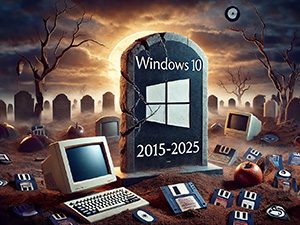 Important News: Microsoft Will End Support for Windows 10 in October 2025!
Important News: Microsoft Will End Support for Windows 10 in October 2025!
Mark your calendars! As of October 14, 2025, Microsoft will no longer provide support for Windows 10. While your PCs will still function, critical services like security updates, technical support, and non-security patches will no longer be available, leaving your systems and business at risk.
Here's what this means for businesses and why you need to start planning for the transition now.
Why Windows 10 End of Life Matters for Business Owners
- Increased Security Risks
Without regular security updates, your business systems become easy targets for cybercriminals. Vulnerabilities in outdated operating systems can lead to data breaches, ransomware attacks, and other forms of cyber threats. If you’re not upgrading, you’re putting sensitive business data at risk. - Software Compatibility Issues
Many business-critical applications are continually updated to work with the latest operating systems. After the Windows 10 support ends, these programs may not run smoothly—or at all. This could cause productivity bottlenecks, operational disruptions, and additional costs to find compatible solutions. - Compliance Concerns
For businesses that deal with sensitive data, such as healthcare or financial services, running unsupported software could lead to regulatory compliance issues. Failing to upgrade could result in hefty fines or legal problems, especially if a data breach occurs due to outdated systems.
What Are Your Options After Windows 10?
To ensure your business stays secure and compliant, it’s time to explore your options:
- Upgrade to Windows 11
Windows 11 offers the latest security features and enhanced performance, but not all PCs currently running Windows 10 will meet the hardware requirements. Before upgrading, consult with an IT expert to ensure your devices are compatible. - Purchase New PCs
If your current hardware isn’t compatible with Windows 11, investing in new devices may be necessary. This can be an opportunity to modernize your IT infrastructure with faster, more efficient machines that support newer technology. - Pay for Extended Windows 10 Security Updates
Microsoft will offer extended security updates for up to three years, but these updates will no longer be free. This option is best suited for businesses with newer hardware that can handle Windows 11 but need more time for a smooth transition. - Switch to an Alternative OS
If your business is open to change, switching from Windows to Linux could be an option. Linux offers a wide range of free, open-source alternatives, but keep in mind this could require significant retraining for staff. - Attempt a Loophole Upgrade
Some IT professionals may try to use technical workarounds to upgrade "incompatible" PCs to Windows 11. However, this is risky and could void warranties, cause system instability, and leave your business unsupported by Microsoft. - Ignore the Deadline (NOT Recommended)
Doing nothing is not a safe option. Ignoring the end of Windows 10 support exposes your business to serious security and compliance risks, making it a prime target for hackers and cyberattacks.
Planning Ahead: Take Action Now
Don’t wait until it’s too late! While there’s speculation that Microsoft could extend the Windows 10 deadline, it’s risky to bet your business on that possibility. Being proactive now can save you from last-minute scrambles, costly downtime, and security vulnerabilities.
Here’s what you should do next:
- Assess Your Current IT Infrastructure
Work with your IT provider or an experienced tech consultant to assess which of your systems are ready for Windows 11 and which ones need to be replaced. - Develop a Transition Plan
If you have a mix of devices, create a roadmap for upgrading to Windows 11. For newer devices, paying for extended security updates might be the best option. For older machines, purchasing new hardware could be more cost-effective in the long run. - Backup Your Data
Before making any changes, back up your important business data to avoid losing anything during the upgrade process. Your IT provider can help you set up a secure and reliable backup system.
Need Help Navigating the Windows 10 End of Life?
At Service Solutions Inc., we specialize in helping small to medium-sized businesses in Kentucky, Indiana, and Ohio transition smoothly to the latest technology. Our team of cybersecurity and IT management experts will guide you through upgrading your systems, ensuring your business stays secure and compliant.
Contact us today to schedule a FREE 10-Minute Discovery Call!
We’ll discuss your current IT setup and help you map out the next steps for a seamless upgrade to Windows 11. Don’t let the end of Windows 10 support catch your business off guard—act now to protect your future.
Call us at 502-493-0811 or click here to book your FREE consultation.





